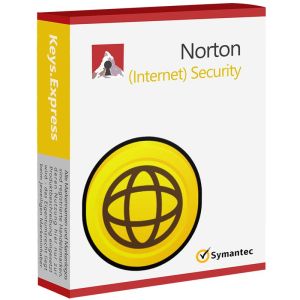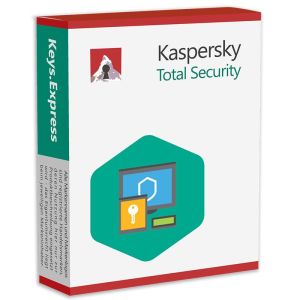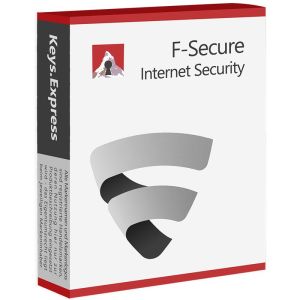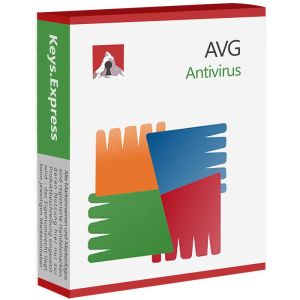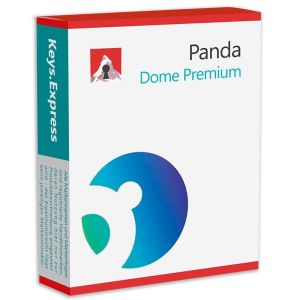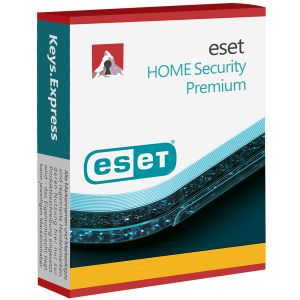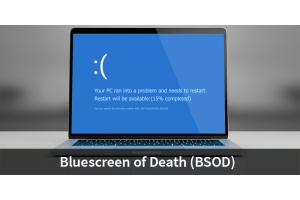We help you decide. Test: Antivirus program: Best antivirus programs for Windows 2025



Avoiding a digital nightmare - how to find the best antivirus solution
One careless click on a link - and passwords, bank details or personal documents are in the hands of cyber criminals. The damage? Often huge. The good news: with the right security solution, this scenario can be avoided.
But with so many providers and products to choose from, it can be difficult. Which antivirus software really provides reliable protection? Which is user-friendly, performant or particularly inexpensive? In this article, we present the most popular providers with their strengths and weaknesses - so that you can find the right solution for your needs.
The best antivirus programs (antivirus programs) in direct comparison
| Provider | Advantages | Disadvantages |
|---|---|---|
| Kaspersky | - Very high protection - Many additional functions - User-friendly |
- Data protection concerns due to origin - VPN restricted in basic version |
| Norton | - Good phishing protection - Cloud backup - Excellent mobile app |
- Expensive - High resource usage on older PCs |
| Trend Micro | - Strong AI detection - Data protection for social media |
- Higher system load - Less modern UI |
| Avast | - Good free version - Real-time protection - Modern interface |
- Past data protection issues - Many features only in Premium |
| AVG | - Low system load - Free version available |
- Weaker against new threats - Ads in free version |
| ESET | - Resource-efficient - Very secure online banking |
- More complex operation - Fewer extra features |
| G Data | - German provider - Excellent malware protection - Early detection |
- Outdated UI - Long scanning times |
| F-Secure | - Very easy to use - Good license management |
- Few extra features - No integrated firewall |
| McAfee | - Comprehensive protection - Family-friendly |
- Many pre-installed tools - Weaker against zero-day attacks |
| Panda | - Intuitive - USB protection - Inexpensive |
- Weaker phishing protection - Outdated UI |
| Malwarebytes | - Excellent for spyware - Great as a second scanner |
- No real-time protection in free version - No firewall included |
Antivirus programs in detail
Avast - Popular antivirus program with strong free version and modern interface
Avast is one of the best-known antivirus manufacturers in the world. The free basic version, which already offers solid real-time protection, is particularly popular. The user interface is modern and intuitive to use - ideal for beginners. The premium version includes advanced functions such as ransomware protection, VPN and firewall.
Advantages:
- Free entry possible
- Good protection against known threats
- Simple operation
Disadvantages:
- Criticism due to previous data protection violations (sale of user data)
- Many functions only in the paid package
Ideal target group:
Good for private users looking for uncomplicated basic protection.
Go to the product page now - and protect your devices with modern Avast technology.
AVG - Lean, fast and free antivirus program
AVG is also known for its free version, which is particularly suitable for older or less powerful systems. The software is resource-efficient and reliable in detecting common malware. The paid version offers extended protection, including firewall and anti-phishing.
Advantages:
- Low system load
- Ideal for beginners
- Free basic protection
Disadvantages:
- Less effective against zero-day attacks
- Advertising in the free version
Ideal target group:
For all those who want to pay as little as possible but still need basic protection.
Go to the product page now - and don't give digital dangers a chance.
ESET - The specialist in antivirus programs for secure online activities
ESET is known above all for its particularly low resource consumption - ideal for laptops and business devices. The software scores with excellent detection, especially for online banking and protection against ransomware. However, it is somewhat more complex to set up, which can be a hurdle for beginners.
Advantages:
- Very lightweight
- High level of protection for sensitive transactions
- Excellent business solutions available
Disadvantages:
- Slightly more technical user interface
- Fewer additional tools than the competition
Ideal target group:
Ideal for advanced users and companies looking for security without compromise.
To the product page - and reliably protect your data.
F-Secure - Data protection made in Europe
F-Secure is a Scandinavian provider with a focus on user-friendliness and privacy. The software impresses with solid virus protection, but is kept minimalist - you won't find many additional functions here.
Advantages:
- Clear interface, very beginner-friendly
- High data protection standards
- Good support
Disadvantages:
- Hardly any extensions (no VPN, password manager etc.)
- Not a comprehensive business solution
Ideal target group:
Ideal for data protection-conscious people who are looking for an uncomplicated solution.
Discover the antivirus program now - for maximum security in everyday life.
G Data - German provider with strong malware protection
G Data comes from Germany and focuses on maximum transparency and data protection. The software offers excellent protection, especially against classic viruses, keyloggers and exploits. Technically very solid, G Data scores particularly well with users for whom data protection and security "Made in Germany" are important.
Advantages:
- Early warning system against new threats
- Strong focus on data protection
- Two scan engines for a particularly high detection rate
Disadvantages:
- Outdated user interface
- Longer scan times in comparison
Ideal target group:
For security-oriented users in Germany and the EU.
Buy now - and get protection against viruses, malware & ransomware.
Kaspersky - The classic with top detection rates
Kaspersky is known for its consistently high results in independent lab tests. The software offers a comprehensive security package with ransomware protection, VPN, password manager and parental control. Despite political controversy surrounding the company's origins, the technology remains undisputedly powerful.
Advantages:
- Very high protective effect
- Many extras in the Total Security Edition
- User-friendly
Disadvantages:
- Data protection concerns due to Russian origin (subject of the discussion)
- VPN only limited in the standard package
Ideal target group:
For users with high demands on technology and protection - but with data protection considerations.
Get to the solution now - and fend off cyberattacks at an early stage.
Malwarebytes - specialist for spyware and unwanted software
Malwarebytes is not a classic antivirus program, but specializes in detecting and removing adware, spyware and potentially unwanted programs (PUPs). It is an excellent addition to other software - the premium version also includes real-time protection.
Advantages:
- Excellent for stubborn malware
- Perfect as a second scanner
- Very easy to use
Disadvantages:
- No complete protection in the free version
- No classic security functions such as firewall
Ideal target group:
Top as an additional solution or secondary protection for experienced users.
Buy now - and get protection against viruses, malware & ransomware.
McAfee - All-in-one for families and frequent users
McAfee offers comprehensive protection packages that are particularly suitable for families. The license models include many devices, ID protection, password manager and more. However, the software is often perceived as overloaded - beginners may quickly feel overwhelmed.
Advantages:
- Great variety of features
- Multi-device protection
- Ideal for family households
Disadvantages:
- Much pre-installed, confusing
- Performance can be improved for new threats
Ideal target group: For families and power users who want to protect many devices at the same time.
View the antivirus program now and effectively protect your everyday digital life.
Norton - Premium protection with cloud backup and app security
Norton is one of the most renowned providers in the world. In addition to classic virus protection, Norton also offers cloud backup, dark web monitoring and one of the best mobile apps on the market. However, the software is not the lightest - older PCs can reach their limits.
Advantages:
- Very good protection against phishing and ransomware
- Excellent smartphone integration
- Cloud backup included
Disadvantages:
- High price
- Noticeable performance load on older devices
Recommendation: Ideal for modern users who value comprehensive protection.
Click here - and benefit immediately from powerful virus protection.
Panda - Intuitive virus protection with USB protection
Panda impresses with a simple user interface, an attractive price and a clever function: the automatic scan of connected USB devices protects against the offline infiltration of malware. However, the software is rather too "lightweight" for demanding users.
Advantages:
- Simple setup
- Good USB device control
- Inexpensive
Disadvantages:
- Limited range of functions
- Hardly any in-depth protection against targeted attacks
Recommendation: For technology beginners and the price-conscious.
Go to the product page - and go through digital life worry-free.
And which antivirus software is the right one for me?
The decision depends on your needs:
- For maximum security with additional features: Kaspersky or Norton
- For easy operation & beginners: AVG or Panda
- For the privacy-conscious: G Data or F-Secure
- For technical users & business environments: ESET
- For the price-conscious or additional protection: Malwarebytes or Avast (Free)
Frequently asked questions (FAQ) about antivirus programs & cybersecurity
Do I still need an antivirus program at all if I use Windows 10 or 11?
Yes - even if Windows already offers basic protection with Defender, the functions are often not enough to withstand modern threats such as ransomware, phishing or zero-day exploits. A professional antivirus program offers additional protection and regular updates against new threats.
Do I also need to protect my smartphone or tablet with an antivirus program?
Absolutely. Android devices in particular are popular targets. Apps from insecure sources, phishing via SMS or manipulated advertising can introduce malware. Many antivirus programs also offer mobile versions - often with app monitoring and theft protection.
How often should I update my antivirus program?
Modern antivirus software usually updates itself automatically - sometimes several times a day. Nevertheless, you should regularly check whether the protection is active and up-to-date. This is the only way the program can react to new viruses.
Is one antivirus program enough for several devices in the household?
Many providers - such as Norton, McAfee or Kaspersky - offer family licenses or multi-device packages. This allows you to protect several devices (PCs, smartphones, tablets) at the same time with one license.
Does an antivirus program slow down my system?
That depends on the program. Modern solutions such as ESET, AVG or Malwarebytes are very resource-efficient. However, older PCs or weak hardware may still experience performance losses - a slim product is recommended here.
Is a free antivirus program sufficient?
For simple use, yes - Avast or AVG, for example, offer free basic protection. However, if you process sensitive data, work online professionally or want maximum protection, you should opt for a paid program. These usually also offer protection against ransomware, webcam spying and fraudulent websites.
What is the difference between antivirus programs and Internet security?
Antivirus protects against viruses, malware and similar malicious software. An Internet security suite also contains modules such as:
- Firewall
- Phishing protection
- Childproof lock
- VPN
- Password manager
It is particularly suitable for frequent users, families or small businesses.
What is ransomware and how does an antivirus program protect me against it?
Ransomware is malware that encrypts your data and demands a ransom. Offer protection:
- Regular backups (offline or in the cloud)
- Do not open unknown attachments
- Updated security software
- Be suspicious of "urgent" emails
Can I use several antivirus programs at the same time?
This is not recommended. Two virus scanners running in parallel can block each other and make the system unstable. Exception: Malwarebytes can be used as an additional scanner without real-time protection.
Act now - before it's too late
Cyber threats lurk everywhere - whether you open a seemingly harmless email, surf a manipulated website or download software from an unknown source. Protecting yourself early not only saves you money and nerves, but also protects your personal data and digital identities from being accessed by third parties.
The choice of antivirus programs is huge - but that's exactly what gives you the chance to find the ideal solution for your individual needs:
Whether you value the highest detection rates, ease of use, low prices or particularly comprehensive security - in our comparison you will find all the information you need to make an informed decision.
Our tip:
If you act now, you will not only benefit from better protection - but also from up to 20% discount on all top brands.
Visit our store and get 20% off antivirus software.
Valid until June 30, 2025
Don't wait for the next cyberattack - protect yourself today with one of our antivirus programs.