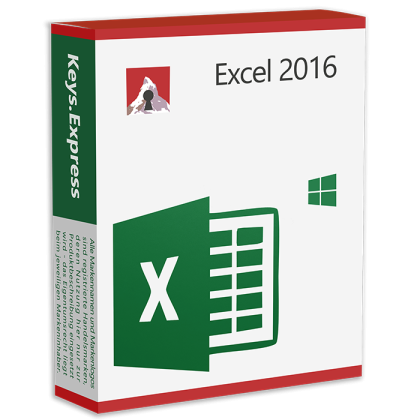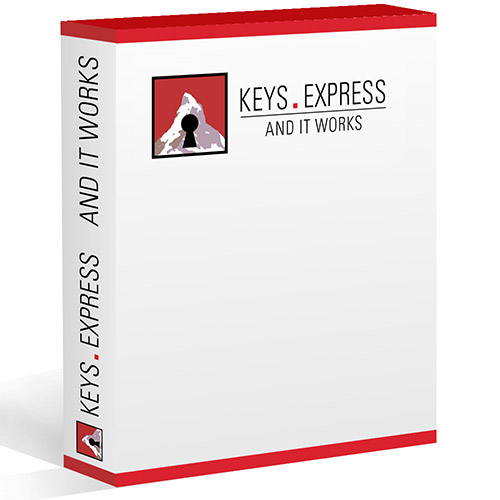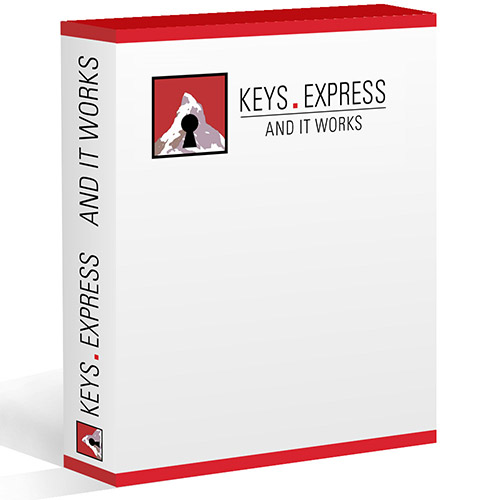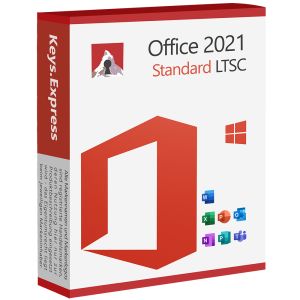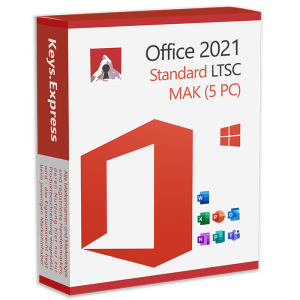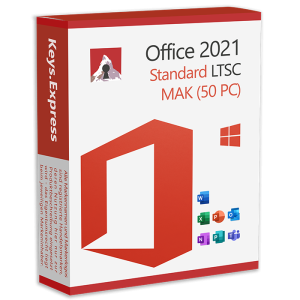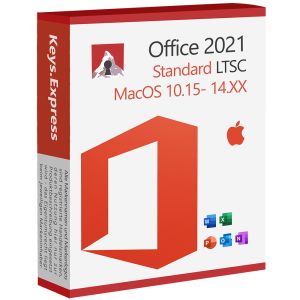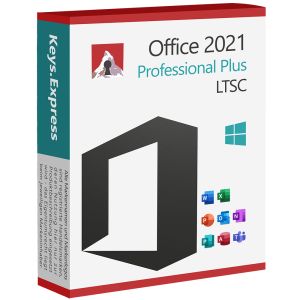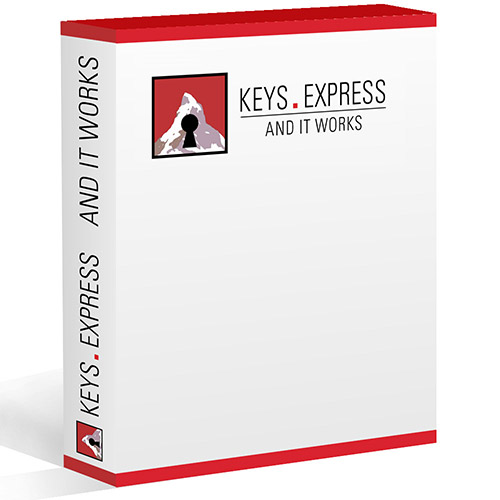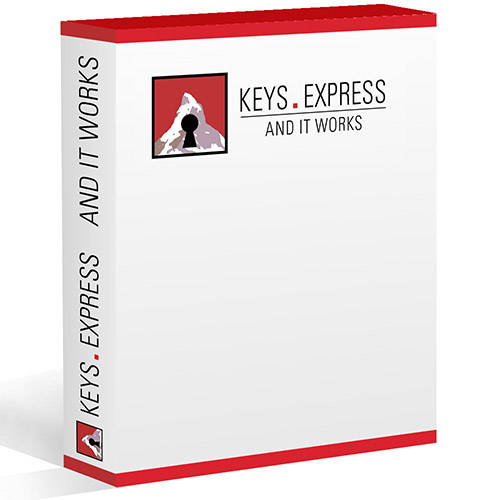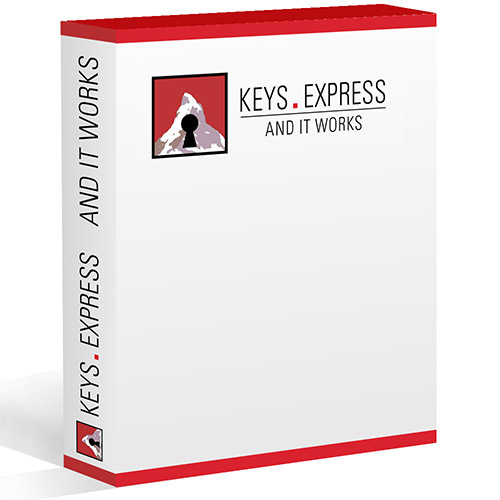Excel 2016
Excel 2016 is a powerful and versatile spreadsheet software that is part of the Microsoft Office suite. With a wide range of features, a user-friendly interface, and extensive analysis capabilities, Excel 2016 offers everything you need to organize data, analyze it, and create presentable reports.
One of the standout features of Excel 2016 is its ability to create and format tables. You can organize data into clear tables, create formulas to perform calculations, create charts to visualize trends and patterns, and apply conditional formatting to highlight data visually. The user-friendly interface allows you to make changes in real time and present your data effectively.
Excel 2016 offers a wide range of functions and formulas for performing complex calculations and analyzing data. You can perform mathematical operations, use statistical functions, create and query databases, apply text functions, and much more. With the powerful analysis tools in Excel 2016, you can identify trends, make forecasts, and make decisions based on data.
The PivotTable feature in Excel 2016 allows you to quickly and efficiently summarize and analyze large amounts of data. You can move, summarize, filter, and group data fields to create custom views and reports. This makes it easier to interpret complex data and helps you identify important insights.
Excel 2016 also offers a range of chart options for presenting data in a visually appealing way. You can use column, line, pie, bar, and other chart types to visualize trends and present data in an understandable way. Excel's formatting tools allow you to customize and adjust charts to suit your specific needs.
Excel 2016's conditional formatting feature allows you to set cell formatting based on specific conditions. You can define rules to automatically mark, highlight, or format data to quickly identify important information. This makes it easier to visualize data patterns and identify outliers.
Excel 2016 also supports collaboration with other users. You can share workbooks, track changes, add comments, and work together on a document in real time. OneDrive integration allows you to store your workbooks online and access them from different devices.
The Excel 2016 user interface is clear, intuitive, and customizable. You can customize the menus and toolbars to suit your preferences, use different views, and tailor the workspaces to your way of working. Excel 2016 also offers seamless integration with other Microsoft Office applications such as Word and PowerPoint to ensure a smooth workflow.
In summary, Excel 2016 offers a comprehensive and powerful spreadsheet solution for organizing, analyzing, and presenting data. With a wide range of features, extensive analysis capabilities, and a user-friendly interface, you can effectively manage data, perform complex calculations, and create meaningful reports. Whether you need to analyze financial data, create budgets, make business forecasts, or create data visualizations, Excel 2016 is the ideal choice for all your spreadsheet needs.
- For Windows operating system
- For all Windows servers
- This product is intended for one-time activation on a computer. The period of use is unlimited as long as the product is used on the same device. If the computer is reformatted, re-installed or changes are made to the hardware, there is no longer any guar
- Electronic software download, delivery of the key by e-mail
- Immediate download of the installation file from our Download Center
- With us you always enjoy the activation guarantee
|
Platform |
Windows |
|
Supported operating system |
|
|
Processor |
1 GHz or faster, x86-bit or x64-bit processor with SSE2 instruction set |
|
Memory |
2 GB RAM |
|
Hard disk space |
3 GB |