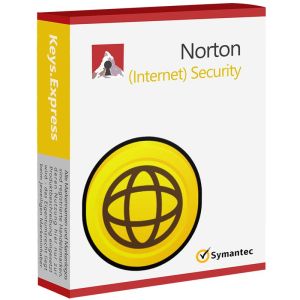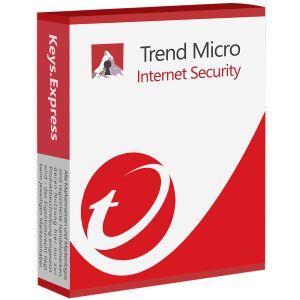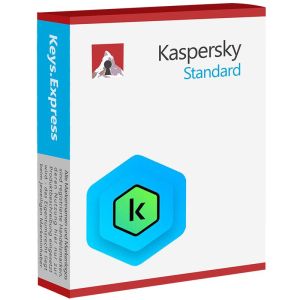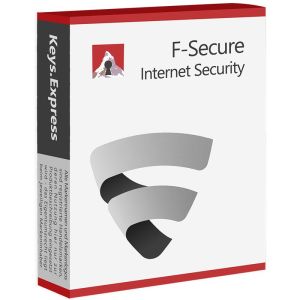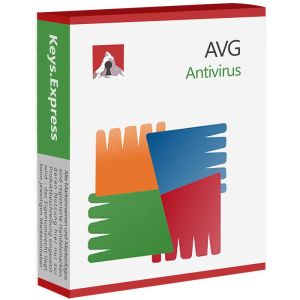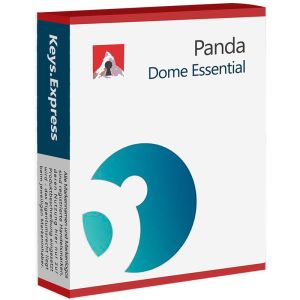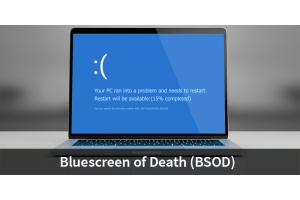Best antivirus? Why Windows Defender alone is not enough



Viruses and Trojans are the latest thing and therefore the best antivirus is also the best protection
In everyday digital life, all it takes is one careless click on the wrong link and your computer or tablet is infected with a virus. Whether via an email attachment, an insecure download or a manipulated website: without the best antivirus protection, malware finds many ways to gain access to PCs, laptops or smartphones. It becomes particularly dangerous if such an attack goes unnoticed.
Viruses, Trojans and other malware are not relics from the early days of the internet era. They are more modern, more flexible and more dangerous than ever. Cyber criminals use intelligent mechanisms to spy on data, block systems or steal entire identities. While some of these malware programs "only" display advertisements, others paralyze entire networks or demand ransom money.
Many users feel sufficiently protected against unwanted malware and viruses with the pre-installed Windows Defender. But this feeling of security is deceptive. Windows Defender offers basic protection, but it cannot keep up with the sophisticated functions of the best modern antivirus products. This becomes clear with ransomware, real-time protection or targeted phishing attacks.
Why Windows Defender is no longer sufficient as the best antivirus
Although Windows Defender is significantly better today than it was a few years ago, it only offers basic protection. It quickly reaches its limits against targeted attacks, complex ransomware, sophisticated phishing attempts or new threats that react to behavioral patterns.
A specialized antivirus, on the other hand, offers
- Real-time protection on multiple levels
- Behavioral analysis and heuristics
- Protection against ransomware, spyware, keyloggers and more
- Fast response through cloud updates
- Support in an emergency
Anyone who thinks they are safe with standard protection alone will be unpleasantly surprised in an emergency. Today, real, comprehensive protection requires more, but the best antivirus protection is also possible for private users with little effort.
Why the best modern antivirus protection is essential
A high-quality antivirus recognizes and blocks classic viruses and Trojans so that it also actively protects against new, more complex threats. This is also done with the help of artificial intelligence, cloud databases and behavioral analysis. The earlier a potential threat is detected, the greater the chance that no damage will occur.
Private users and small companies are particularly targeted by attackers today for a variety of reasons because there is often a lack of professional IT security. Weak passwords are used or there is a lack of security awareness. A reliable antivirus is not a "nice-to-have" here, but a relevant line of defense against cyber-attacks.
Different types and functions of malware and cyber threats
Before we explain why the best antivirus provides reliable protection and why simple system solutions such as Windows Defender are not enough, we would like to list the different types of malware. Cyber threats are threats with malicious software from the internet. They are very diverse and some are immediately visible, but others operate covertly. A powerful and best antivirus must recognize and reliably stop all variants.
The most common types of malware (malicious software) at a glance
Virus
A classic computer virus spreads via infected files or programs. It manipulates or deletes data and can cause entire operating systems to crash if it is not detected in time.
Example: A medium-sized architecture firm suffers data loss in its projects. The cause is an Office macro in a supposed application email because it contains a virus that changes all project files and makes them unusable.
The best antivirus with real-time protection can prevent this scenario.
Worm
Worms are particularly dangerous. They spread independently and without user interaction via networks. One computer infected with a worm is enough to paralyze an entire company network.
Example: The infamous WannaCry worm paralyzed over 200,000 systems worldwide in 2017, including hospitals. The malware exploits a Windows vulnerability and spreads rapidly. Without up-to-date security updates and the best antivirus protection, many systems were defenseless against the worm.
Trojan Horse
Trojans disguise themselves as useful software but contain harmful functions. For example, they infiltrate remote access tools or serve as a door opener for further malware.
The best antivirus with behavioral analysis can expose such hidden dangers at an early stage.
Example: An online retailer installs free accounting software that he has found via an advertisement. In fact, it is a Trojan that gives the attacker complete remote access to the online store, including customer data.
Only the best professional antivirus with behavioral analysis will sound the alarm in the event of suspicious system processes.
Ransomware
This is one of the most aggressive threats. It is used to encrypt data so that a ransom is then demanded for the release of the data. Without backups and the best professional antivirus protection, many victims suffer the total loss of their data.
Example: The University of Giessen falls victim to a ransomware attack. All servers are encrypted and operations have to go completely offline for weeks.
Without a secure backup and the best specialized antivirus software, the only option for those affected is often loss or paying a ransom.
Spyware
These snooping programs run unnoticed in the background and collect information such as passwords, bank details or surfing behavior.
The best modern antivirus blocks spyware before it can cause any damage.
Example: In a tax office, the owner notices unusual login attempts in his banking portals. The cause is spyware that logs all keystrokes. Windows Defender has not detected it.
A special best antivirus with an anti-spyware module can prevent it from being intercepted.
Adware
It targets advertising revenue and constantly displays pop-up windows or redirects the browser while surfing the Internet. This is often just annoying, but can also be a gateway to more serious threats on the device.
Example: A student installs a free music app from a third-party site. This causes pop-ups to appear, even when banking online. In the process, browsing behavior is sent to external servers. Adware is often underestimated, but a reputable best antivirus recognizes such a source early and blocks it.
Rootkits
They hide particularly insidiously deep in the operating system and make other malware practically invisible. Only the best antivirus solutions are able to reliably detect and remove rootkits.
Example: An IT administrator notices a drop in performance and unusual processes. The cause is a rootkit that is running unnoticed in the system and transmitting sensitive data to a remote server.
Only a professional rootkit removal tool can solve the problem.
Keylogger
They record all keystrokes, including passwords and credit card details. This is one of the most effective methods for cyber criminals to gain access to online accounts.
Example: A founder wonders about mysterious debits on her company credit card. The cause is a keylogger. It reads her access data via an infected attachment from an alleged "customer request".
The best antivirus with real-time monitoring and mail protection can block harmful keyloggers.
Ways in which viruses and Trojans get onto devices without the best antivirus
Many malware infections go unnoticed because the attacks are sophisticated and well-disguised and exploit a lack of caution. It is therefore immensely important to know the most common gateways for viruses and Trojans and to block them with the best antivirus.
The best antivirus software detects suspicious files and monitors surfing behavior in real time. This blocks dangerous downloads and protects against the typical attempts at deception.
Fake emails and attachments (phishing) still on the rise
Phishing emails pretend to be "real" emails: Logos and names of banks, logistics companies or online stores combined with seemingly trustworthy sender addresses but they are not genuine. Pishing emails often contain an attachment ("invoice", "reminder") or invite you to click on a link to a fake website. This single click then installs malware. The only thing that can help here is the best antivirus, which automatically checks incoming emails and warns of scam patterns and dangerous file attachments.
Typical characteristics of phishing e-mails:
- Suspicious sender addresses
Instead of support@dhl.de, for example, it says support@dhI.de - the "l" in "DHL" has been replaced by a capital i.
- Manipulated characters in the text
Attackers use letters from other writing systems (e.g. Cyrillic or Greek) that resemble the Latin alphabet.
Example: The word "password" becomes "Pаsswоrt" - with Cyrillic "а" and "о". Visually identical, technically manipulated.
- Urgency and pressure
Phrases such as "Your account will be blocked", "Final reminder" or "You must act immediately" are intended to trigger fear and spontaneous reactions.
- Attachment or link without context
Many phishing emails contain an attachment (invoice.pdf.exe) or a link to a fake login page that collects your data.
Without the best antivirus, you are silently accessed from dangerous websites, downloads and infected USB devices
Sometimes all it takes is a visit to an infected website for malware to gain access. These so-called "drive-by downloads" often do not require active confirmation. Freeware downloads from dubious sources or manipulated USB sticks are also among the most common sources of infection.
A professional and best antivirus from Keys Express recognizes these threats immediately upon access and blocks dangerous files or connections, thus protecting against damage.
Social engineering or when it gets personal without the best antivirus
Not every threat comes from the Internet, because fake support calls, fraudulent WhatsApp messages or alleged competitions are also popular tools used by attackers. They all aim to persuade the victim to disclose sensitive data or install malware themselves. Here too, the best antivirus is the most effective protection. It cannot stop calls, but it can prevent a transmitted link or attachment from infecting a system.
Even with common sense and caution online, there is still a residual risk. A modern antivirus is therefore not a substitute for vigilance, but an indispensable addition: it monitors, warns and blocks - precisely at those moments when you would not notice it yourself.
warning signs of a virus infection and how the best antivirus can help in an emergency
Cyber-attacks often remain undetected for a long time, and that's what makes them so dangerous. Many malware programs work in secret so that data is spied on or encrypted files are installed in the background without the user noticing immediately. However, there are typical warning signals that indicate an infection. If you are aware of these symptoms, you can take timely preventive action with the help of the best antivirus.
Warning signs Slowdown, advertising, suspicious processes, invalid passwords and blocked accounts
If your PC or smartphone suddenly behaves differently and reacts sluggishly, takes an unusually long time to boot up or programs freeze, there may be a virus infection. If unsolicited advertising or new toolbars appear in the browser, this is a warning signal.
Another alarm signal is a blocked login to online accounts or feedback that your data has been used for other people's logins.
These are signs that access data has been spied out by keyloggers, Trojans or phishing attacks and that they have been able to get in unnoticed.
The best antivirus can protect you. Not only your data. It also provides early warning of unusual activities or when programs are trying to access sensitive information in the background. By monitoring system behavior in real time, best antivirus is able to prevent visible damage.
Effective protection against viruses and Trojans not only but also with the best antivirus
Many cyber-attacks are successful because many users neglect basic security measures. Even simple precautions can drastically reduce the risk of damage. If they are combined with the best antivirus, a protective shield is created that works reliably in practice and is also effective against new and complex threats.
Security awareness in everyday life - updates and strong passwords as a basis
Outdated programs, neglected system updates or weak passwords are an often underestimated gateway, but fortunately software manufacturers regularly close their security gaps. However, only those who install updates can benefit from this. Automated update management helps with this. It is just as important to use a separate, very strong password and password manager for each online account.
The best modern antivirus checks programs for this and warns of outdated or potentially dangerous software.
Twice as secure with backups, two-factor authentication and secure networks
Regular backups protect against the horror scenario of total loss due to ransomware. Automatic, encrypted backups that are separate from the main system work best.
Two-factor authentication (e.g. with authenticator apps) increases the security of sensitive accounts enormously so that attackers cannot gain access even if their password has been spied out.
Basic digital security hygiene includes a secure Wi-Fi network, a deactivated guest network and avoiding open hotspots.
Many premium antivirus solutions, or best antivirus for short, offer integrated backup functions, Wi-Fi scanners or password managers and help to implement a holistic security strategy.
Installing the best antivirus provides more reliable protection than Windows Defender alone
Windows Defender offers basic protection that may be sufficient for occasional surfing without it. But because this basic protection is often overwhelmed by targeted attacks, complex malware such as ransomware or zero-day exploits, a powerful best antivirus takes immediate action. It detects suspicious activity in real time, analyzes malicious files before they are executed and reliably blocks threats before any damage is done. This is possible with modern cloud scanning, heuristics or AI-based behavior analysis.
Especially for online banking, when storing sensitive data or confidential information, the best antivirus is not a luxury, but a must.
What to do in the event of a virus attack and how the right antivirus can help
Despite all caution, it can happen: One click too many, one infected download or a sophisticated Trojan and malware has already taken up residence on your device.
Now is the time to act quickly and prudently because the sooner you react, the more limited the damage will be.
First and important measures to limit the damage
If you suspect that your PC or smartphone is infected with a virus or Trojan, you should take the following steps:
- Disconnect from the Internet immediately
This will prevent any data transfer to the attacker and further spread in the network - Perform an antivirus scan
Start a complete system scan with your best antivirus. Modern solutions detect known viruses and suspicious behavior and previously unknown malware - Uninstall suspicious programs/threats
Check installed applications. If these include programs that were not installed deliberately, remove or deactivate them using your best antivirus tool or in safe mode - Check and restore backup (if available)
If you have a current backup, a restore can help to restore the system to a clean state - In serious cases, contact IT specialists or the provider's antivirus support.
Not every virus can simply be deleted. Some malware nests deep in the system, disguises itself or sabotages protection mechanisms. Especially with:
- Ransomware attacks that encrypt data
- Rootkits that hide from scans
- Massive system instability
...it makes sense to seek professional help or use special tools from the antivirus manufacturer. Many established providers offer free disinfection tools or emergency CDs so that the system can be thoroughly checked and cleaned, even without a running operating system.
the virus threat is advancing but there are solutions for secure best antivirus for the future
Cybercriminals never sleep and continue to develop their attacks: they are becoming more intelligent, more individual and harder to detect. Malware now uses artificial intelligence, deepfakes and sophisticated psychological tricks to bypass protection mechanisms and deceive users.
But the best antivirus continuously keeps pace with this development. This is ensured by continuous updates, new detection mechanisms and modern protection functions that go far beyond classic virus signatures. Best powerful antivirus supports every user decisively with real-time detection, quarantine functions and targeted system cleaning tools.
AI in malware or when attacks become adaptive
Malware is becoming increasingly autonomous: malware analyzes its target system, adapts its behavior and acts dynamically, adapting to the operating system, the respective installed software or user behavior. Such "intelligent malware" can specifically bypass protection programs or cover its tracks so that it remains undetected for longer.
The best modern antivirus must therefore be able to do more than classic signature comparisons. It needs heuristic processes, behavioral analysis and cloud-based threat detection so that it can also identify new, unknown malware before it becomes active.
Deepfakes and social engineering are attacks with a human appearance
Fake voices, faces or video messages are no longer a thing of the future. Attackers use deepfake technology to impersonate colleagues, support staff or authorities via email, messenger or even telephone. In combination with social engineering, this creates dangerous scenarios in which people are deliberately manipulated.
Here too, the best modern antivirus protection is essential because it warns of fake websites, detects suspicious processes in the background and can stop potentially dangerous downloads before a user falls for the trick.
But amidst these threatening scenarios, there is also good news: you don't have to be an IT expert to protect yourself against modern threats. With a few simple measures, you can make it much more difficult for attackers:
- Buy the best antivirus and always keep it up to date: Only regularly updated software recognizes new threats
- Install security updates promptly: Operating systems and programs must be constantly patched
- Think instead of clicking blindly: awareness and caution are and remain the best protection mechanisms
Conclusion: Viruses and Trojans are avoidable. With knowledge, the best antivirus and common sense
Cyber threats are now part of everyday digital life. But if you are informed and take the right protective measures, you can defend yourself effectively against them. The key is not just technical equipment, but also awareness, caution and a modern best antivirus that actively protects instead of just reacting.
With a powerful best antivirus purchased from Keys Express, a well thought-out backup strategy, regular updates and a healthy distrust of suspicious emails or downloads, you are on the right track. Because the best protection is a combination of technology and behavior.
is the best antivirus free or only available for a fee?
There is a large selection of antivirus solutions and many providers entice users with free versions. But is a free antivirus really enough or is paid protection the better choice in the long term?
The answer depends on usage behavior, protection requirements and the desired range of functions. The best antivirus should block viruses AND also detect more complex threats such as ransomware, phishing or zero-day exploits. This is exactly where many free tools reach their limits.
What free antivirus programs can do - and what they can't
Free antivirus programs generally offer solid basic protection: they detect known viruses, block simple malware and often conserve resources. This can be sufficient for users with minimal online behavior such as occasional surfing or emails.
The list of shortcomings of free antivirus programs is long:
- No or only limited real-time protection
- No advanced modules such as ransomware protection, parental controls or firewall management
- No priority for support - in an emergency, you often have to find solutions yourself
- Delayed updates and lower detection rates
A free antivirus does not provide comprehensive protection. Your system may remain vulnerable, especially in the event of new or targeted attacks.
The list of advantages of paid antivirus solutions is long
The best paid antivirus programs offer more than just virus detection. The most important benefits include:
- Advanced protection modules (e.g. ransomware protection, webcam blocker, VPN)
- Cloud analysis and AI-based threat detection
- Professional support in an emergency
- Detection of previously unknown threats through behavioral analysis
Investing in the best antivirus for a fee but at a reasonable price is worthwhile if
- Sensitive data is stored or managed (e.g. online banking, tax documents, family photos)
- A secure system is required for professional reasons
- Children live in the household who also use the devices
- There is no time for permanent manual updates and settings
Conclusion: Data and devices are at risk without the best antivirus protection
Anyone who thinks that simple system protection such as Windows Defender is sufficient to protect their data against attacks is underestimating the variety and complexity of modern threats to their computer and systems.
Whether ransomware or keyloggers, the dangers of any malicious software are real. Only the best powerful antivirus can detect, block and permanently remove different types of malware.
Windows Defender offers basic protection, but it is often not enough against targeted or new attacks.
Good protection starts with knowledge and ends with choosing the right security solution, the best antivirus. The aim is to prevent malware from gaining access to a device or network in the first place. The best antivirus is a net with a double bottom and saves time, money and trouble.
Discover antivirus programs now and comprehensively protect your devices
Do you want to protect your devices permanently so that viruses, Trojans, ransomware and other threats are no longer an issue? Then rely on our modern best antivirus security solutions that keep pace with every threat situation.
With the best antivirus from Keys Express, you not only protect your data, but also your identity, your finances and your digital life. Day after day, in the background and extremely affordable.
We offer our extensive know-how and the best antivirus for your security.
Here you will find all antivirus manufacturers and an overview of the most important antivirus programs:
Kaspersky
Kaspersky Standard
Kaspersky Standard Renewal
Kaspersky Plus
Kaspersky Plus Renewal
Kaspersky Premium
Norton by Symantec
Norton by Symantec (Internet) Security
Norton by Symantec (Internet) Security Renewal
Norton by Symantec 360
Norton by Symantec 360 Renewal
Norton by Symantec 360 Subscription
Avast
Avast Antivirus Pro
Avast Antivirus Pro Renewal
Avast Internet Security
Avast Internet Security Renewal
Avast Premium Security
McAfee
McAfee Antivirus Plus
McAfee Antivirus Plus Renewal
McAfee LiveSafe
McAfee LiveSafe Renewal
McAfee Internet Security
G DATA
G DATA Mobile Security Android
G DATA Antivirus Mac
G DATA Antivirus
G DATA Antivirus Renewal
G DATA Internet Security
Bitdefender
Bitdefender Mobile Security
Bitdefender Antivirus Mac
Bitdefender Antivirus Plus
Bitdefender Antivirus Plus Renewal
Bitdefender Internet Security
AVG
AVG Antivirus
AVG Antivirus Renewal
AVG Internet Security
AVG Internet Security Renewal
AVG Ultimate incl. VPN
AVG Ultimate incl. VPN Renewal
Panda
Panda Dome Essential
Panda Dome Essential Renewal
Panda Dome Advanced
Panda Dome Advanced Renewal
Panda Dome Complete
Panda Dome Complete Renewal
F-Secure
F-Secure Internet Security
F-Secure Internet Security Renewal
F-Secure TOTAL Security VPN
F-Secure TOTAL Security VPN Renewal
F-Secure Mobile Security
Trend Micro
Trend Micro Internet Security
Trend Micro Internet Security Renewal
Trend Micro Maximum Security
Trend Micro Maximum Security Renewal
Trend Micro Antivirus for Mac
eset
eset NOD32 Antivirus
eset NOD32 Antivirus Renewal
eset Internet Security
eset Internet Security Renewal
eset HOME Security Essential
eset HOME Security Essential Renewal
Malwarebytes Premium
Malwarebytes Premium Renewal
Malwarebytes Premium Plus
Watchdog Development Anti-Malware
BullGuard Antivirus
BullGuard Internet Security
BullGuard Premium Protection
IObit Malware Fighter Pro