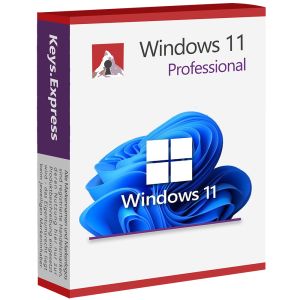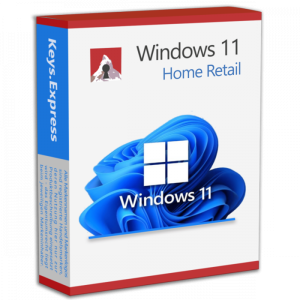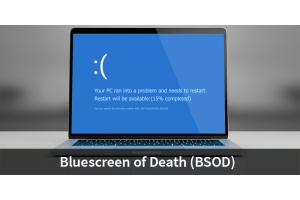Windows 11 Home vs Windows 11 Pro: What's the difference



With Windows 11, Microsoft has reached a new milestone in the evolution of its operating system. Not only is it more modern and powerful than its predecessors, but it’s also the most secure and user-friendly version of Windows to date. The combination of sleek design, innovative features, and comprehensive security measures makes Windows 11 the top choice for both personal and professional use.
But with this new system comes an important question for many users—whether buying a new PC or upgrading an existing one:
Should I choose Windows 11 Home or Windows 11 Pro? Which edition suits my needs best?
Both versions are built on the same technical foundation but are targeted at different user groups. While the Home edition is tailored for everyday private use, the Pro version offers additional features for professional users, businesses, and tech enthusiasts.
In this article, we take a closer look at both editions. We’ll explore their shared features, highlight what’s exclusive to the Pro version, and help you figure out which edition best matches your usage—whether you're browsing at home, working remotely, or using your system in a business environment.
By the end, you’ll know exactly which version is right for you—clear, jargon-free, and full of relevant facts.
Looking for a Windows 11 product key?
At keys.express you’ll find both Windows 11 and Windows 11 Pro at great prices—with fast delivery and expert support included.
Buy Windows 11 Home here at a special price
Buy Windows 11 Pro here at a special price
Windows 11 Home and Pro – these are the shared features:
Before we dive into the differences between Windows 11 Home and Pro, it’s worth looking at what they have in common—and that’s quite a lot. Both editions are built on the same technical foundation and deliver an almost identical user experience in many core areas.
- Modern User Interface
Both editions feature the completely redesigned Windows 11 interface, including:
- A centered Start menu with a clean structure
- A new taskbar with streamlined access to apps and features
- Redesigned Settings and Control Panel
- Rounded window corners, new animations, and a modern look throughout
No matter whether you use Home or Pro—you get the same up-to-date Windows design, optimized for touch, mouse, and keyboard alike.
- Performance and System Requirements
Both editions share the same system requirements:
- At least 4 GB of RAM and 64 GB of storage
- Compatible 64-bit processor with 1 GHz, 2 or more cores
- TPM 2.0 and Secure Boot (for enhanced security)
Performance-wise, there's no difference between Home and Pro when it comes to standard applications or gaming.
- New and Proven Features
Home and Pro both include the key features of Windows 11:
- Snap Layouts & Snap Groups – Easily organize windows and multitask efficiently
- Widgets – Instantly view weather, news, calendar, and tasks
- DirectStorage – Faster game loading (with compatible hardware)
- Microsoft Edge – The new default browser with solid performance and security
- Microsoft Store – Access to apps, games, movies, and more in a modernized layout
- Security Updates and Support
Microsoft provides regular updates for both editions:
- Stay protected with the latest virus and malware defenses
- Receive new features and improvements via Windows Update
- Long-term support is guaranteed for both Home and Pro
- Compatibility and Connectivity
Both versions support the same drivers and applications. Whether it’s printers, scanners, gaming gear, or external monitors—the compatibility is the same. Features like Bluetooth, Wi-Fi, touchscreen support, and cloud services such as OneDrive are included in both editions.
Windows 11 Home or Pro – What’s the Difference?
If you’re deciding whether to buy Windows 11 Home or Windows 11 Pro, it’s worth taking a closer look at the available features. Both editions are built on the same core system and offer a modern user interface, high performance, and regular security updates. However, they differ significantly in several key areas—especially when it comes to features designed for professional or administrative use.
BitLocker Drive Encryption:
This security feature allows you to fully encrypt your hard drive—ideal for protecting sensitive data, especially on laptops. BitLocker is not available in Windows 11 Home and is exclusive to Windows 11 Pro.
Group Policy Editor (gpedit.msc):
If you want to centrally manage system settings—whether across multiple devices or in a corporate environment—you’ll need the Group Policy Editor. This tool is only included in Windows 11 Pro.
Hyper-V (Virtualization):
Hyper-V enables you to create virtual machines on your PC—for testing purposes, running other operating systems, or isolated environments. This virtualization technology is a Pro-only feature and not included in the Home edition.
Remote Desktop (as host):
While both versions allow you to connect to other devices via Remote Desktop, only Windows 11 Pro lets you host remote connections—giving other users secure access to your PC.
Azure Active Directory & Domain Join:
These features are essential in enterprise environments, allowing devices to be centrally managed and users to be authenticated via domain login. Available only with Windows 11 Pro.
Windows Update for Business:
Want more control over updates—such as deferring or scheduling them across an organization? Then you’ll need Windows 11 Pro. The Home edition installs updates automatically and offers limited control.
Price Difference:
Windows 11 Home is designed for personal users and is more affordable. Windows 11 Pro targets professionals and businesses—making it slightly more expensive, but with significantly enhanced management and security features.
Who Should Choose Windows 11 Home?
Windows 11 Home is the ideal choice for private users, families, and gamers who use their computers for everyday tasks. It offers a modern, user-friendly interface and includes all the features most people need—without unnecessary complexity or business-focused functions that typical home users won’t use.
Common Use Cases:
- Everyday Use: Whether it’s sending emails, online banking, browsing the web, or video calling friends and family—Windows 11 Home offers a stable and secure platform for all your daily tasks.
- Multimedia & Streaming: If you enjoy binge-watching shows on Netflix, listening to music on Spotify, or managing personal photos and videos, the Home edition is a great fit.
- Office Apps & Remote Work: Windows 11 Home works perfectly with Microsoft Word, Excel, PowerPoint, Outlook, and is more than sufficient for standard home office tasks.
- Gaming: From casual games to graphics-heavy AAA titles, Windows 11 Home supports the latest DirectX versions and offers all the features gamers need. For most gaming enthusiasts, the Home edition is more than enough.
- Family Devices: With user accounts, parental controls, and Microsoft Family Safety, Windows 11 Home is also well-suited for children and teenagers.
Why Choose Home Instead of Pro?
Many users wonder whether they should opt for the Pro edition. For the vast majority of home users, the answer is clear: no, Home is more than enough. The Pro edition is designed for businesses and professional users who require advanced management and security features—such as BitLocker, Group Policy, or domain join capabilities. If you're using your PC primarily for personal purposes, the Home edition not only saves you money but also avoids unnecessary complexity.
Who Is Windows 11 Pro For?
Windows 11 Pro is aimed at users who go beyond basic, everyday tasks and require advanced features for security, administration, and network integration. It’s the first choice for professionals, IT administrators, businesses, freelancers, and tech-savvy power users who need greater control over their system.
Typical Users and Use Cases:
- Freelancers & Self-Employed Professionals: If you work with sensitive client data, store contracts or invoices, and value strong data protection, you’ll benefit from advanced security features like BitLocker (drive encryption), Windows Information Protection, and enhanced networking settings.
- Small and Medium Businesses (SMBs): Windows 11 Pro supports integration into existing business networks and allows devices to join Active Directory and Azure AD. This makes it easy to centrally manage users and devices—ideal for companies with IT departments or multiple workstations.
- IT Administrators & System Managers: Tools like the Group Policy Editor (gpedit.msc), advanced Remote Desktop capabilities, Hyper-V for virtualization, and Windows Update for Business provide full control over system configuration, security policies, and update management.
- Power Users & Tech Enthusiasts: If you experiment with multiple operating systems, need virtual environments for development and testing, or want to manage devices and networks at a professional level, Windows 11 Pro offers a reliable platform with far more flexibility than the Home edition.
- Remote Workers: In times of hybrid and remote work, it’s essential for many companies that employees have secure access to corporate networks and systems. The Remote Desktop Host feature enables this—but is only available in the Pro edition.
What Does Pro Offer That Home Doesn’t?
- BitLocker – Protection against data theft or unauthorized access
- Group Policy Management – Centralized control over user permissions and system behavior
- Hyper-V – Built-in virtualization for running multiple operating systems
- Remote Desktop Host – Access your PC remotely over the internet
- Domain Join – Integrate into business networks via Active Directory or Azure AD
- Advanced Hardware Support – Support for up to 2 CPUs and up to 2 TB of RAM
Our Recommendation:
If you’re unsure whether you truly need the Pro features, the Home edition is usually more than sufficient. You can always upgrade to Windows 11 Pro later—simply enter a Pro product key, and the system will upgrade without requiring a full reinstall.