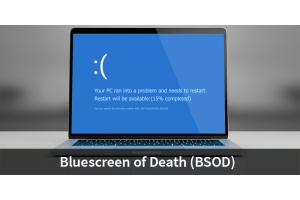SQL Server 2022, 2019, and 2017: Features and Differences




SQL Server 2022, 2019, and 2017: Features and Differences
Microsoft’s SQL Server editions of 2022, 2019, and 2017 are among the most advanced database management systems designed for enterprises. Each version introduces a range of new features and optimizations, making them worth examining in detail. In this blog post, I will highlight the key features of each version and explain what sets them apart.
SQL Server 2017: Cross-Platform and Advanced Analytics Capabilities
SQL Server 2017 introduced groundbreaking changes, particularly in terms of platform compatibility and analytics features:
- Cross-Platform Support: SQL Server 2017 was the first version to run natively on Linux, significantly enhancing flexibility in operating system choice.
- Graph Database Capabilities: This version introduced support for graph databases, allowing for the modeling and analysis of complex relationships between data.
- R and Python Integration: The ability to execute data science and machine learning models directly within the database using R and Python revolutionized analytics capabilities.
- Adaptive Query Processing: SQL Server 2017 improved query processing with dynamic adjustments during execution, enhancing the performance of long-running queries.
SQL Server 2019: Big Data and Enhanced Performance
Building on the advancements of SQL Server 2017, SQL Server 2019 expanded its data integration and analytics features:
- Big Data Clusters: This feature enabled enterprises to analyze massive datasets by combining SQL Server with Apache Spark and HDFS (Hadoop Distributed File System), opening up a wide array of big data scenarios.
- Data Virtualization: SQL Server 2019 allows for the integration of data from various sources (such as Oracle, Teradata, or MongoDB) without physically moving the data into SQL Server.
- Intelligent Query Processing: This version introduced several optimizations aimed at improving query efficiency and performance, including Batch Mode on Rowstore and enhanced memory modules.
- Container Support: SQL Server 2019 further embraced cloud and hybrid environments with full container support (Docker and Kubernetes), simplifying the deployment and scaling of applications.
SQL Server 2022: Cloud Integration and Enhanced Security
SQL Server 2022, the latest version, continues the trend of incorporating modern cloud technologies and enhanced security features:
- Deep Azure Integration: One of the standout features is seamless integration with Azure services, such as automated database management and transparent data-tiering into Azure Synapse.
- SQL Ledger: With the introduction of SQL Ledger, SQL Server 2022 offers a blockchain-based solution for immutable records, especially useful for auditing and compliance purposes.
- Improved Security Features: SQL Server 2022 includes new encryption techniques that further enhance data protection both at rest and during transmission.
- T-SQL Enhancements: There are multiple improvements to T-SQL, including expanded JSON functionalities and support for advanced data types.
- Increased Hybrid Capabilities: SQL Server 2022 focuses heavily on hybrid scenarios, enabling seamless connections between on-premises installations and cloud environments. Features like Azure Arc allow centralized management of SQL Servers across different environments.
Conclusion: Which Version is Right for Your Business?
Choosing the right SQL Server version depends largely on your business needs. SQL Server 2017 is ideal if you're looking for a stable, cross-platform solution, while SQL Server 2019 is better suited for big data scenarios and complex data integration tasks. SQL Server 2022, with its cutting-edge cloud integration and security features, is the best choice if you're aiming for future-proof, hybrid solutions.