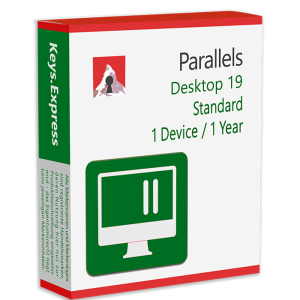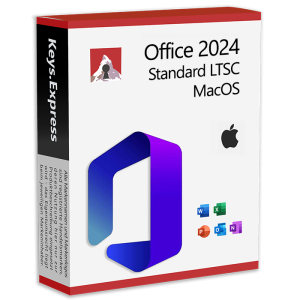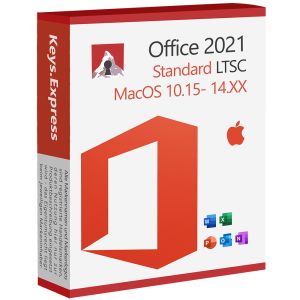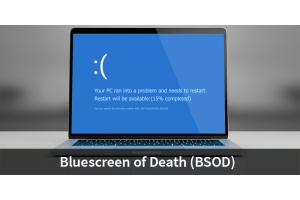Serializer key for Office for Mac explained: What you need to know before you buy



When purchasing Microsoft Office for macOS, many users sooner or later come across a term that can be confusing at first: “serializer key.” Those who are only familiar with classic product keys—the typical 25-digit codes used for Windows—quickly ask themselves: What exactly is a serializer? How does it work? And how does it differ from a “normal” product key?
This distinction is particularly important because it is not just a matter of different forms of activation, but also fundamentally different key models and technical processes. So if you want to buy Office for your Mac – whether for personal use, study or work – you should know which key type is offered and what requirements are necessary for installation and activation.
Depending on whether you receive a classic product key or a serializer key, the installation process will differ, and the link to a Microsoft account or the option to reinstall later may also vary. Last but not least, there are differences in compatibility, as serializers only work on macOS, while classic keys are usually designed for Windows or are cross-platform.
In this article, we will therefore explain in detail:
- What exactly a serializer key is and how it works
- How it differs from conventional product keys
- The advantages and disadvantages of both options
- What you should definitely pay attention to when purchasing to avoid problems during installation
This way, you can ensure that you get the right key for your needs – without any unpleasant surprises after purchase.
Buy Office for macOS – easy, secure, and tailored to your needs
Looking for the right Office key for your Mac? Then you've come to the right place in our online shop. At Keys.Express, we offer a carefully selected range of Office versions specifically for macOS. Whether you prefer classic activation or automatic activation via serializer, you'll find the right option for your needs with us.
Our offers are transparently described, technically tested, and always come with detailed installation instructions. So you can be sure that activation on your Mac will work smoothly – without any guesswork.
Currently, you can find the following among other things:
The latest version of Office with all the essential programs for professional use – modern, powerful, and specially optimized for Macs – Get a serializer here.
The proven solution for businesses, educational institutions, and private power users – Get a serializer here.
The perfect addition for anyone who wants to run Windows programs on their Mac alongside macOS – for example, for Office versions that are only available for Windows – get a normal product key here.
With Keys.Express, you not only choose the right product, but also the right partner: fast delivery, clear key information, fair prices, and personal support – all from a single source.
Instructions: Install and activate Office on your Mac
To install and activate your Office software on a Mac, you need two files, which you can easily download: the installation file (installer) and the activation program (serializer). Both download links can be found in your order confirmation (email) and on the invoice (PDF).
With Office 2024, the process is particularly simple: Click on the download link for the installer, download the file, and run the installation. Then open the serializer program, which will automatically activate the software – without you having to enter a product key. The key is already integrated into the serializer and is not displayed. This completes your installation.
For older versions of Office (e.g., Office 2021 Standard or Home & Business for macOS), the sequence is slightly different: Here, you first run the serializer to activate the software and then install the Office programs using the installer.
What is a “normal key”?
A normal product key is the classic form of activation that Microsoft has been using for many years. This product key consists of a 25-digit alphanumeric string in the format XXXXX-XXXXX-XXXXX-XXXXX-XXXXX. It is used to activate and permanently unlock an Office installation – both on Windows PCs and, depending on the version, on macOS systems.
This type of key is particularly common for single-user versions of Microsoft Office purchased directly from the Microsoft Store, authorized retailers, or reputable third-party providers. It is particularly suitable for home users, small businesses, and students who want to use Office on a single device.
The product key is either entered during installation or activated after installation via your Microsoft account.
Cross-platform (limited): Some versions of Office can be installed on both Windows and macOS using the same product key. However, it is important that the key explicitly supports the desired platform.
Typical features at a glance
- 25-digit key, e.g. XXXXX-XXXXX-XXXXX-XXXXX-XXXXX
- Manual entry during installation or subsequent activation via Microsoft account
- Download via our Download Center at Keys.Express
- Frequently used for single-user keys and private users
- Valid for Windows and/or macOS, depending on the key
Important when purchasing:
When purchasing a normal Office key, make sure that the provider clearly states which platform (Windows or macOS) the key is valid for. This ensures that you receive a compatible, transparent, and future-proof key.
What is a macOS serializer key?
A serializer key is a special form of activation that is used exclusively under macOS. Unlike a classic product key, a serializer does not provide a character string for manual entry, but rather a small activation program that runs after Office is installed and automatically activates the software.
This type of key is mainly used in larger organizations, such as companies, educational institutions, or government agencies, where manual entry of individual product keys would be impractical. Instead, a central tool—called “Serializer.pkg”—is used to efficiently and automatically equip a large number of devices with valid keys.
How does a serializer work?
The serializer is a small package file (usually in .pkg format) that is installed on the Mac after the Office applications have already been installed. As soon as this package is executed, it recognizes the existing Office installation and activates it in the background – without requiring a product key to be entered or a Microsoft account to be used. Activation takes place locally and is effective immediately.
Important features
- The Office programs (e.g., Word, Excel, PowerPoint) must be installed separately using a .pkg installation package provided by the vendor.
- Activation is not done via the Internet and is not linked to a Microsoft account.
- The key is integrated into the Serializer tool, so you will not see any visible product keys.
Typical features at a glance
- No product key required
- Activation via a separate installation package (e.g., “Serializer.pkg”)
- Only suitable for macOS – not compatible with Windows
- No account binding, no registration with Microsoft required
- Particularly common for volume keys, educational institutions, or special keys
Important when purchasing:
If you are offered an Office product for macOS with a serializer key, you should know exactly what you are getting: At Keys.Express, you will receive several installation packages – one for Office itself and one for activation. This method is completely legitimate, but may be unfamiliar to many private users at first.
The most important differences at a glance
The differences between a normal Office key (retail) and a macOS serializer key lie in both the technical implementation and the handling for the user. While normal product keys usually work on both Windows and, in some cases, macOS, serializer keys are intended exclusively for macOS.
A normal key is entered manually during installation or activated later via a Microsoft account. This link to the account offers the advantage that the key can be managed online and downloaded or transferred again if necessary. With a serializer, this step is not necessary: activation is fully automatic via a special tool – without entering a key or logging in to Microsoft.
The origin also differs: Normal product keys usually come from single-user or online purchases, for example from retail stores or directly from Microsoft. Serializer keys, on the other hand, often come from volume key agreements or special keys. In this case, they are distributed via special installation packages that contain both the Office applications and the activation tool.
What you should look out for when purchasing
When purchasing Office for your Mac, it is essential to know what type of key you are getting, as the differences between a classic product key (retail key) and a macOS serializer can directly affect installation, activation, and subsequent use. To ensure you make an informed purchase decision and avoid any unpleasant surprises, it is worth paying particular attention to the following points:
Check the platform:
Not every Office key is automatically compatible with every operating system. While many product keys are designed exclusively for Windows, there are also some that work across platforms – and others that are designed exclusively for macOS. When purchasing, pay close attention to the provider's specifications and make sure that the key offered is explicitly suitable for macOS. A key that only works on Windows cannot be activated on a Mac – even if you can download the Office installation file.
No key entry for serializers:
If you are using a serializer, you will not see an option to enter a product key during installation. This is not an error, but a feature of this type of key. Activation takes place automatically in the background as soon as the serializer tool is run. So if you find that no key is displayed and no input field appears, it is most likely a serializer key – and this is completely normal.
Link to a Microsoft account:
A classic retail key can be linked to your Microsoft account, which has many advantages: You can view the key in the Microsoft portal, manage installations, reuse the key when changing devices, or download Office again later. With the serializer, this option is completely unavailable. Activation takes place purely locally on the device, without connection to a Microsoft account.
Conclusion
The difference between a normal key and a macOS serializer lies not only in the type of activation, but also in the key model behind it. While normal keys are managed via Microsoft accounts, serializer keys work autonomously – but only on macOS. If you know which version you need and how activation works before you buy, nothing will stand in the way of a successful Office installation on your Mac.