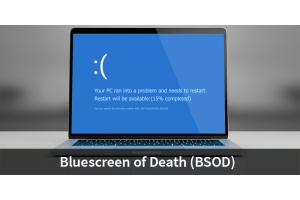The End of Windows 10: What Users Need to Know
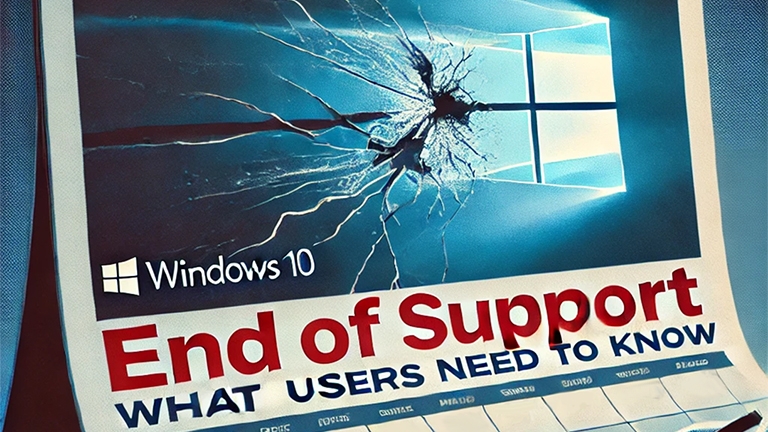
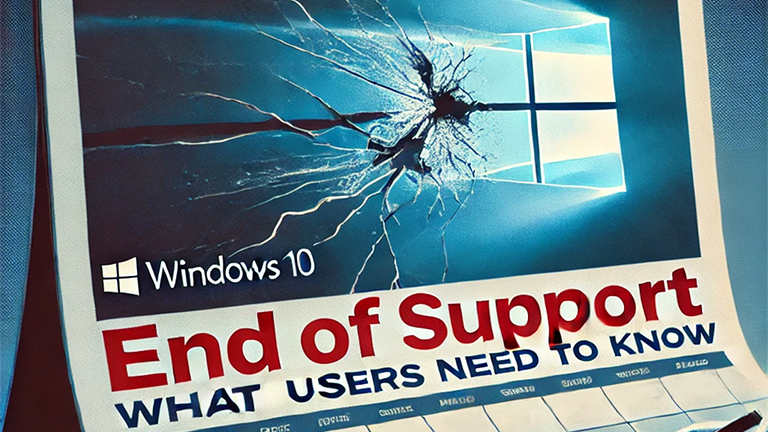
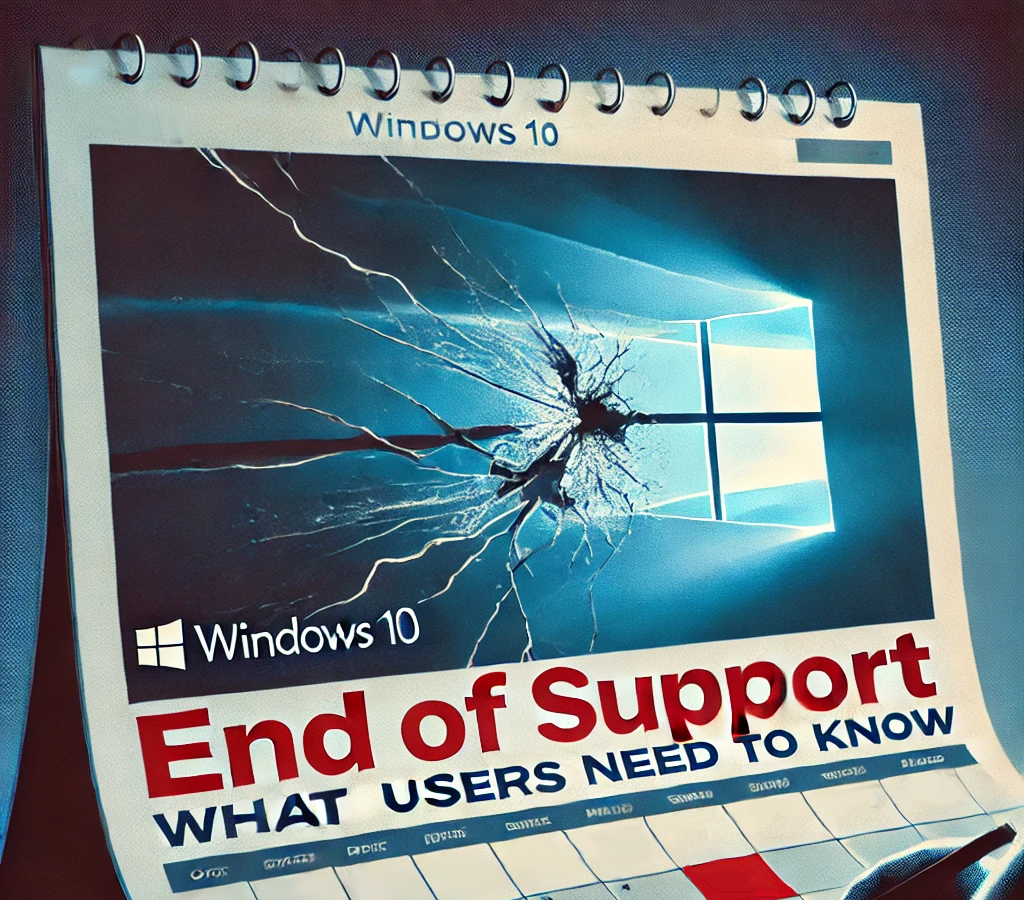
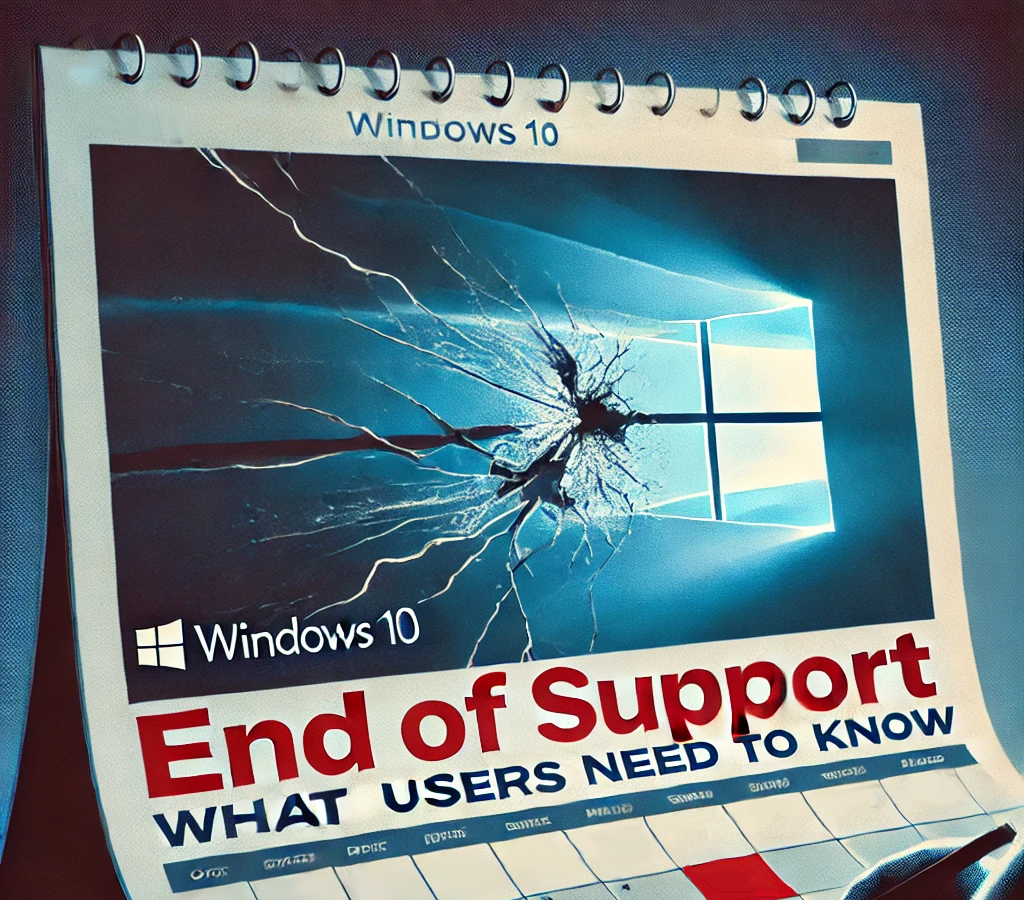
The End of Windows 10: What Users Need to Know
On October 14, 2025, extended support for Windows 10 will end, meaning that Microsoft will no longer provide regular security updates, patches, or technical support for the operating system. For many users, this marks a critical juncture, requiring them to consider how to keep their systems secure and functional.
What Does the End of Windows 10 Support Mean?
The end of support means that Microsoft will no longer release security updates or bug fixes. As a result, Windows 10 will become increasingly vulnerable to new security threats, which will remain unaddressed.
What Options Do Users Have?
Users have several choices in response to the end of Windows 10 support:
- Upgrade to Windows 11: Microsoft has already released Windows 11, which serves as the direct successor to Windows 10. Users with devices that meet the system requirements for Windows 11 can upgrade to the latest operating system for free.
- Continue Using Windows 10: Even after support ends, Windows 10 can still be used. However, users must be extra cautious, as security vulnerabilities will no longer be patched. Using third-party security software may help mitigate some of the risks.
- Windows 10 Enterprise IoT LTSC 2021: Another alternative, especially for businesses and specialized users, is Windows 10 Enterprise IoT LTSC 2021 (Long-Term Servicing Channel). This version offers extended support and could be an attractive option for certain use cases, as it will continue receiving security updates and support for several years after the general end of support for Windows 10.
What is Windows 10 Enterprise IoT LTSC 2021?
Windows 10 Enterprise IoT LTSC 2021 is designed specifically for devices and systems that require long-term stability with minimal changes over time. LTSC versions are intended to receive updates for extended periods (up to 10 years) without introducing new features or major upgrades, unlike regular Windows versions.
This version is commonly used in industrial settings, medical devices, the automotive industry, and point-of-sale systems, where it is crucial that the operating system remains stable over the years with minimal changes. Windows 10 Enterprise IoT LTSC 2021 will receive support, including regular security updates and fixes, until October 2031, though a fresh installation is required.
- Extended Support Duration: With extended support until 2031, users will receive security updates for 10 years, making this version appealing for systems that require long-term operational security.
- Stability: LTSC versions do not include feature updates, ensuring that the user interface and functionality remain stable, which is ideal for systems that need to operate consistently without major adjustments.
- Minimal Resource Usage: Since no new features are added, the system remains efficient and resource-friendly, particularly useful for systems with limited hardware capabilities or those used for specific tasks.
- Specialized Applications: This version is perfect for businesses and industries that operate specialized devices requiring minimal software changes, such as ATMs, medical scanners, or machine controllers.
Windows 10 Enterprise IoT LTSC 2021 differs from Windows 10 Pro in several ways, particularly regarding features and update policies. While both versions are based on the same core operating system, the LTSC version is specifically designed for stability and long-term use in specialized environments, whereas Windows 10 Pro is geared more towards the general business and consumer market.
Here are the key differences and missing features in Windows 10 Enterprise IoT LTSC 2021 compared to Windows 10 Pro:
Feature Updates
Windows 10 Enterprise IoT LTSC 2021 does not receive regular feature updates that introduce new functionalities or major improvements. This version only receives security updates and bug fixes. In contrast, Windows 10 Pro receives feature updates twice a year, bringing new features and design enhancements. LTSC users will remain on the same feature version for years, which is critical in environments where consistency and stability are paramount.
Windows Store & UWP Apps
Windows 10 IoT LTSC does not include the Windows Store, and support for Universal Windows Platform (UWP) apps, often installed via the store, is highly limited. As a result, users must forgo Windows Store apps and their updates.
Microsoft Edge (Chromium) and Modern Apps
Windows 10 IoT LTSC does not include the latest versions of Microsoft Edge (Chromium-based) or other modern apps, such as Cortana, the Xbox Game Bar, or the Photos app. These applications are deliberately excluded from the LTSC version to ensure system stability.
Cortana and Voice Control
In the LTSC version, Cortana, Microsoft's digital assistant, is either disabled or completely absent.
Timeline and Modern User Interface
Features such as Timeline and People Hub, which help users track activities and quickly access contacts in Windows 10 Pro, are missing in Windows 10 IoT LTSC.
Windows Ink & Touch
Windows Ink and certain advanced touch features optimized for use with stylus or touchscreens are not available in the LTSC version.
Feature Packs and Device Management
Windows 10 IoT LTSC is specifically designed for managing IoT and industrial devices, with a stronger focus on features like Kiosk Mode and Long-Term Servicing Channel. It includes extensive features for managing such devices, but places less emphasis on consumer-focused features.
Media and Entertainment Tools
Windows 10 IoT LTSC does not include entertainment applications like Microsoft Movies & TV, which are available in Windows 10 Pro. Additionally, LTSC lacks certain multimedia codecs required for playing specific audio and video formats.
Support for Modern Hardware
Since LTSC does not receive feature updates over time, newer hardware introduced after LTSC’s release date may not be fully supported.
What Should Businesses Consider?
For businesses, the end of Windows 10 support is particularly significant. Organizations that continue using Windows 10 after October 2025 will face potential security risks. Therefore, businesses should develop a strategy early to either migrate to Windows 11 or explore alternative solutions. IT administrators should also ensure that all critical data is backed up, and compatible software solutions for the new operating system are tested.
Conclusion
The end of Windows 10 support marks the close of an era in which the operating system served millions of users worldwide. While many see upgrading to Windows 11 as the next logical step, those who choose to remain on Windows 10 must be aware of the security risks and implement appropriate safeguards. Regardless of the solution chosen, one thing is clear: the time for change has arrived. By planning and acting early, both private users and businesses can ensure a smooth transition and secure, future-proof IT infrastructure.