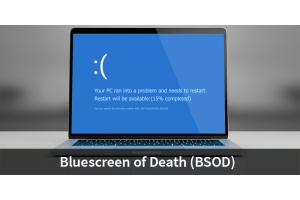Computer Security Day: Why November 30th Matters for Your Digital Security






Computer Security Day: Why November 30th Matters for Your Digital Security
Every year on November 30th, Computer Security Day is celebrated globally to raise awareness about the importance of computer security. With the growing number of cyberattacks, data breaches, and phishing scams, this day has become more relevant than ever. But what exactly is Computer Security Day, and how can you use it to enhance your digital safety?
The History of Computer Security Day
Computer Security Day was first established in 1988, during a time when computers were becoming increasingly common in businesses and homes. As the digital world expanded, so did the need to protect data and systems from unauthorized access. The goal of the day was, and still is, to promote awareness of security measures and encourage people to safeguard their devices and information.
Why is Computer Security So Important?
In today’s interconnected world, nearly every aspect of our lives relies on digital technologies. From sensitive personal data like banking information and medical records to business data, protecting this information is crucial. A data breach or successful cyberattack can lead to serious consequences:
- Financial Loss: Cybercriminals can cause significant damage through phishing scams or malware.
- Identity Theft: Personal data can be stolen and misused.
- Reputation Damage: For businesses, a data breach often results in a significant loss of trust.
- Disruption of Daily Life: A hacked account or infected computer can severely impact your daily routine.
Practical Tips for Computer Security Day
Use November 30th as an opportunity to review and improve your computer security. Here are some actionable steps you can take:
- Use Strong Passwords
- Create unique passwords for each account.
- Combine letters, numbers, and special characters.
- Use a password manager to keep track of your credentials.
- Enable Two-Factor Authentication (2FA)
- Add an extra layer of security to your accounts, preventing unauthorized access even if your password is compromised.
- Keep Your Software Updated
- Install updates for operating systems and programs promptly, as they often patch critical vulnerabilities.
- Ensure browser plugins like Flash or Java are up-to-date.
- Perform Regular Backups
- Back up your important data frequently.
- Store backups on external drives or in secure cloud services.
- Be Cautious with Emails and Links
- Avoid opening attachments or clicking links from unknown senders.
- Be especially wary of emails with urgent requests or demands.
- Use Antivirus Software and Firewalls
- Install reliable antivirus software and keep it updated.
- Activate your firewall to block unauthorized network access.
If you need help implementing security measures, our shop offers a wide range of tools to support your efforts!
How Businesses Can Benefit from Computer Security Day
For businesses, Computer Security Day is an excellent opportunity to review security policies and train employees. Possible actions include:
- IT Security Training: Teach employees how to handle passwords, emails, and internet usage safely.
- Security Audits: Have your networks and systems evaluated for vulnerabilities.
- Emergency Response Plans: Develop strategies to respond effectively to cyberattacks.
A Day for Greater Security
Computer Security Day is more than just a symbolic event—it’s a reminder that cybersecurity is an ongoing responsibility. Use this day to take proactive steps toward improving your digital safety. In a world that’s becoming increasingly digital, security is not optional; it’s essential.
Conclusion: With a little effort, you can make significant strides toward protecting your digital assets on Computer Security Day. Take action and safeguard what matters most to you!